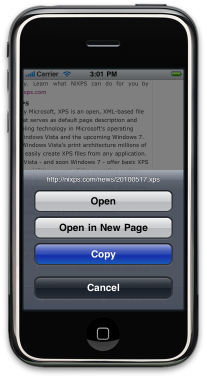Step 2: Download the XPS file in NiXPS View
Launch NiXPS View for iPhone, and hit the 'Download URL from Pasteboard' option.
It will take the URL you have put on the Pasteboard, and start downloading the file.
When the file is ready, you can select it to preview it.